


Next: Special cases
Up: Usage
Previous: Usage
An example of how to use AUTO_DERIV is the following:
Let us assume that we want to evaluate the first and (possibly) the second
derivatives of the mathematical function f with respect to three
variables x, y, and z encoded in the subroutine in
Fig. 1. Note that it is not necessary to use
a function or, even, only one procedure, as we will see.
Figure 1:
Routine implementing a test function to be differentiated.
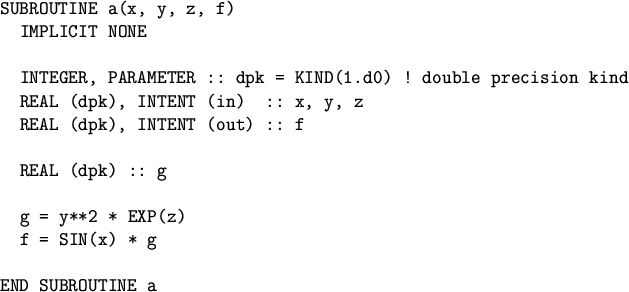 |
The modifications which are needed in this subroutine
in order to evaluate the derivatives are the following:
We should augment the argument list with additional variables
to hold the first and (if required) the second derivatives
and, also, we should specify, either in the procedure or through an argument,
the order of the derivatives we want. In order to use the same subroutine
for both first and second order differentiation let us pass an integer
(deriv);
different values of it will choose different order. Another way to do this
is to use the facilities of the optional and keyword arguments of F90:
over-simplifying, we can pass only those variables we need to be filled.
The former approach enables us to call the subroutine from a F77 code
or other programming languages lacking the concept of optional arguments;
in the example we will follow this method.
There is no requirement imposed by AUTO_DERIV for the type,
the number or, even, the existence of
these additional variables. For simplicity we will pass a rank-1 array (Df)
with n real elements to hold the first derivatives,
and another rank-1 array (DDf) with
 elements
which will hold the upper triangle of the Hessian matrix (H), where n is
the number of independent variables. In our example n = 3 so,
in F90 notation the array DDf is:
elements
which will hold the upper triangle of the Hessian matrix (H), where n is
the number of independent variables. In our example n = 3 so,
in F90 notation the array DDf is:
DDf = (/ H11, H12, H13, H22, H23, H33 /).
Additionally, we will indicate with deriv = 1 that we need only the first
derivatives and with deriv = 2 that we require both first and
second derivatives.
The definition of the subroutine incorporating these changes and the necessary
calls from deriv_class are presented in Fig. 2.
Figure 2:
Modification of the routine presented in Fig. 1
for computing the first and second derivatives of function f
by incorporating deriv_class.
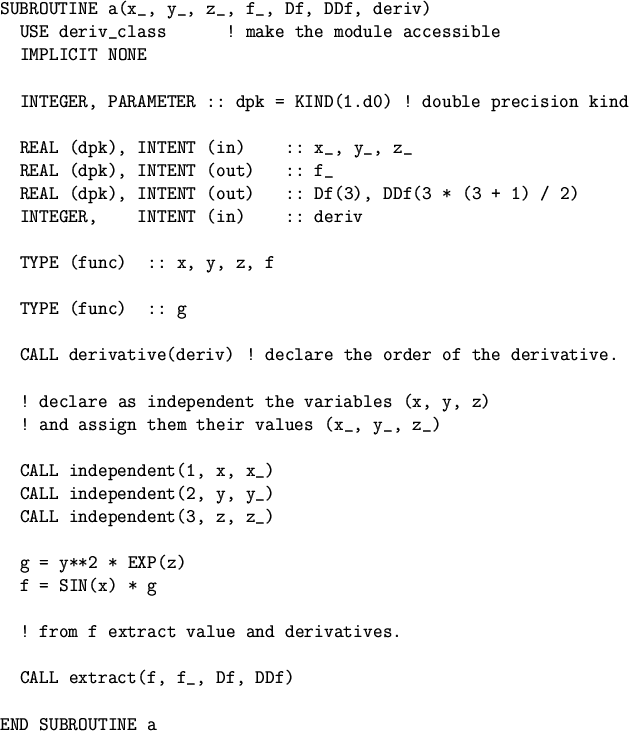 |
In order to preserve the same form of the statements in the main part
of the subroutine, we reserve the names x,y,z,f for the new variables of TYPE (func),
and we use other names, (
 )
for their values.
)
for their values.
The programmer should make the following modifications before applying AUTO_DERIV:
In module deriv_class:
- .
- Assign the number of independent variables to the variable n.
- .
- Change, if necessary, the kind variable
dpk to the appropriate value for the input variables.
The default is to have double precision.
If required, the other kind variables spk and ik,
provided to cope with mixed mode arithmetic, can be changed.
Currently AUTO_DERIV supports all expressions among
variables of the types REAL (dpk),
REAL (spk), and INTEGER (ik).
In the user's subroutine or function:
- .
- Change the names of the input and output variables in the argument list
and declare them as REAL having the same kind as in deriv_class.
Their previous names should be used for the variables declared as TYPE (func).
- .
- Make deriv_class accessible through USE. If necessary, rename
the few public variables provided by deriv_class to avoid name clashes
with local entities. For example, USE mod, newname => oldname
imports the variable oldname from
module mod, but with the name newname.
The public entities of deriv_class are:
the subroutines derivative, independent, extract,
the type (func),
and, of course, all operators and many intrinsic F90 functions.
- .
- Declare as TYPE (func) all variables corresponding to mathematical functions;
that is, both dependent and independent,
and also, all intermediate (dependent) variables.
Note, that the use of IMPLICIT typing is permissible;
this practice, however,
has the side-effect of declaring constants and other variables
not related to the differentiation as variables in the mathematical sense.
This is not wrong as their derivatives are zeroed, it is only a waste
of memory and triggers unnecessary computations.
It is regarded as ``good programming style'' to avoid implicit declarations.
- .
- Define the order of derivatives by calling the subroutine
derivative.
The integer argument passed (deriv) should have the value of
0, 1, or 2 indicating that we require the computation of
the value of the function (included for symmetry and testing),
the value and the first derivatives or the value, the first
and the second derivatives respectively.
- .
- Declare the independent variables, their order and value,
by calling the subroutine independent separately for each
variable.
- .
- After the final assignment to the dependent variable, extract the
derivatives and the value of the function. The subroutine
extract, will return the derivatives in rank-1 arrays
holding the gradient and the upper triangle of the Hessian.
Note, that the statements in the main body of the subroutine need not be
altered. In fact, AUTO_DERIV was designed in such a way that almost no modification
of the existing code is required.



Next: Special cases
Up: Usage
Previous: Usage
Stavros Farantos
1999-12-11
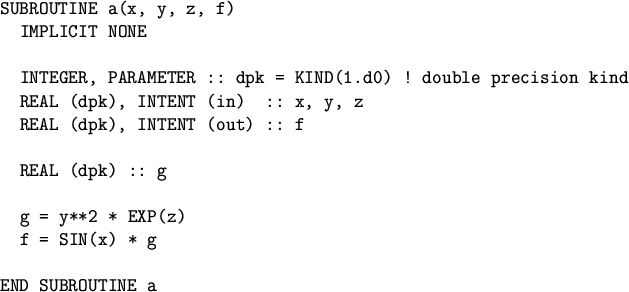
![]() elements
which will hold the upper triangle of the Hessian matrix (H), where n is
the number of independent variables. In our example n = 3 so,
in F90 notation the array DDf is:
elements
which will hold the upper triangle of the Hessian matrix (H), where n is
the number of independent variables. In our example n = 3 so,
in F90 notation the array DDf is:
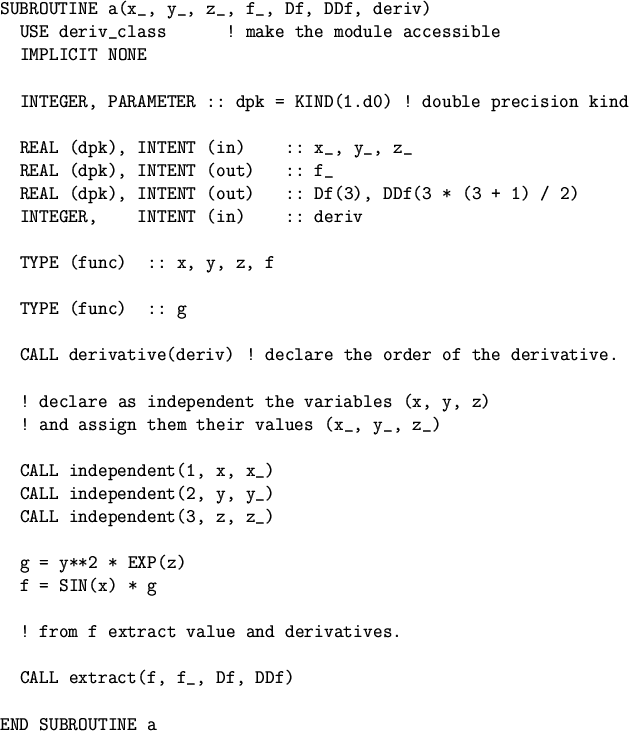
![]() )
for their values.
)
for their values.